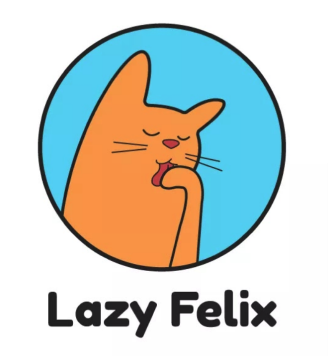Boosting Home Office Efficiency: The Power of Browser Extensions

In the ever-evolving landscape of remote work, efficiency is key to a successful home office setup. One often overlooked but powerful tool in this regard is the humble browser extension. These tiny add-ons can transform your online experience, turning your web browser into a productivity powerhouse.
Browser extensions are small software modules that enhance the functionality of your web browser. Whether you’re using Chrome, Firefox, Safari, or another browser, there’s a vast array of extensions designed to streamline tasks and boost productivity in your home office.
- Time Management: Utilize extensions that help manage your time effectively. Whether it’s a focus timer to enhance your concentration or a task manager seamlessly integrated into your browser, these tools can keep you on track and minimize distractions during work hours.
- Productivity Suites: Many popular office suites offer browser extensions that bring their functionality directly to your browser. This allows for quick access to documents, collaborative tools, and cloud storage without leaving your current tab.
- Password Managers: Security is paramount, especially when working from home. Password manager extensions not only keep your login credentials secure but also save you the hassle of memorizing complex passwords for multiple accounts.
- Communication Tools: Stay connected with colleagues and clients through browser extensions that enhance communication tools. Video conferencing extensions, messaging platforms, and email management tools can all contribute to a seamless communication experience.
- Content Blocking: Minimize distractions by employing content-blocking extensions. These tools can help you stay focused by limiting access to time-wasting websites during work hours, fostering a more disciplined and productive work environment.
- Note-Taking Extensions: Capture ideas on the go with note-taking extensions that integrate seamlessly with your browser. Whether you’re conducting research or brainstorming, these tools ensure your thoughts are organized and easily accessible.
- Grammar and Spell Check: Maintain a professional image in your correspondence with grammar and spell-checking extensions. These handy tools ensure that your written communication is clear, polished, and error-free.
In conclusion, incorporating browser extensions into your home office routine can be a game-changer. From time management to enhanced communication and security, these tools offer a personalized and efficient online workspace. Explore the vast world of browser extensions, and tailor your digital environment to maximize productivity in your remote work setting. And as a plus one, you shoud definietly try Lazy Felix, the browser extension that makes your daily work much more dynamic by introducing selecting your web finds instead of downloading, take a look here!