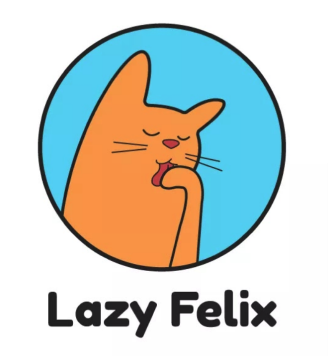A new feature in the Lazy Felix browser extension allows you to re-visit the location of the images you found

The development of Lazy Felix is continuous, our team provides users with something new almost every month. This time we wanted to create something that helps if you want to re-visit the location where you found a certain image. Imagine that you are shopping online or looking for pictures you can use for your upcoming presentation. After selecting two-three-four images, you can later take a look at the site where you found them by simply clicking on the new link-icon in the extension panel that appears besides every image from now on.
The Lazy Felix browser extension makes everyday life easier with this new feature in a lot of different scenarios, such as:
-Academic work, looking for pictures, charts, re-visiting the source for further information.
-E-commerce in general, online shopping, you can select a few items that you are looking for and go back later with this new feature in the extension to make the final decision.
-Education, if you are creating a presentation as a teacher, you can select anything you like with Felix, with this new feature you can go back for more to the source anytime you like.
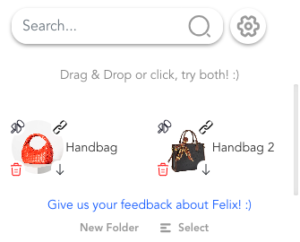
If you take a look at the image above, you can see the link icon in the upper-right corner of the images, by clicking on them, Felix will take you to the site where you have found these images! 🙂
-Journalism, if you are looking for illustrations for an article or a video, you can simply select them with the use of Felix, with this new feature you can re-visit the source for more information.
-Hobbies, if you have any type of hobby, you will be looking for a lot of images connected to your passion, with the help of this feature in our extension, you can always go back for even more.
Take a look at Felix, try this browser extension for office work efficiency today!